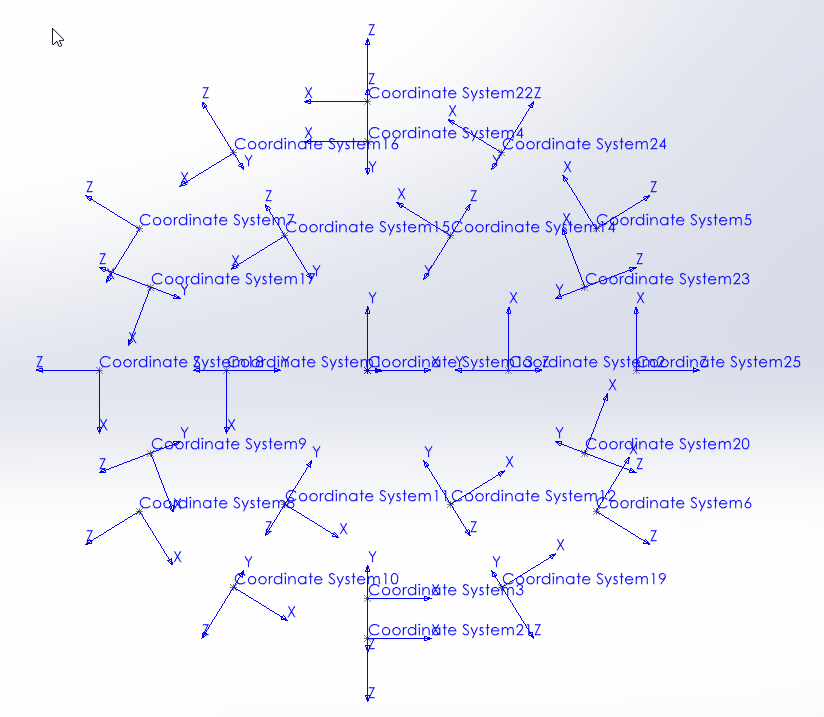C# Addin to generate equidistant points on a sphere
description: SOLIDWORKS C# Addin to generate equidistant points on a sphere or hemisphere with an option to draw the normals. This is my solution for the SolidWorks SWPUC32 challenge. We have won the award for SolidWorks API and the most original solution.
Author: Eddy Alleman
We will present a short tutorial here on how to use this addin in SolidWorks.
The source code is open source and can be looked into using the links in the article.
Download the installer
Click on the following link:
Install it:
unzip the zip file and then double click on the MSI file . Follow the instructions to install, Repair, Remove or upgrade the addin.
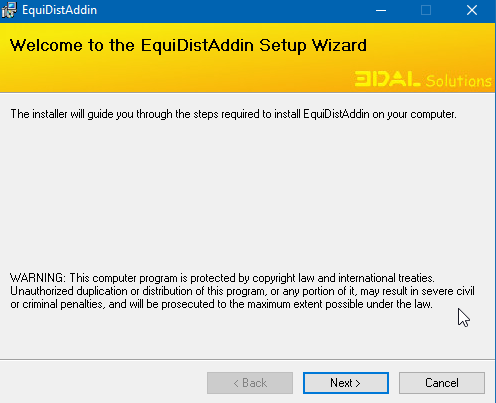
Once installed you will see it in the Addin manager of SolidWorks:
And a TAB is created in the command manager with the name EQUIDIST
When you activate that TAB you will see 2 buttons
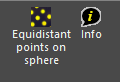
The first button will open a Property Manager Page:
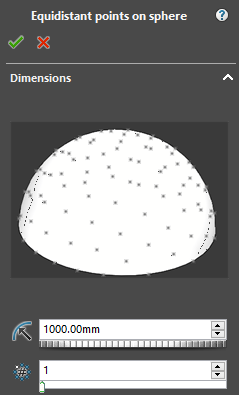
You can change the radius and the recursion level.
When you click OK a 3D Sketch with the requested points will be made.
Code and example files on Github
All example solidworks files, screenshot images, zip with installation files and installation instructions can be found on my Github Page:
https://github.com/EddyAlleman/SWPUC32---Equidistant-Points-on-a-Hemisphere
There are also extra options possible in the newer version

Choose a hemisphere or a full sphere (football/soccerball)
The possibility to draw normals to the sphere through every point.
Example showing normals on a sphere

The power to create Coordinate System features on every point with the Z vector normal to the sphere
This will facilitate the placing of parts on the sphere surface by using mates.
Here is an example looking from the top: